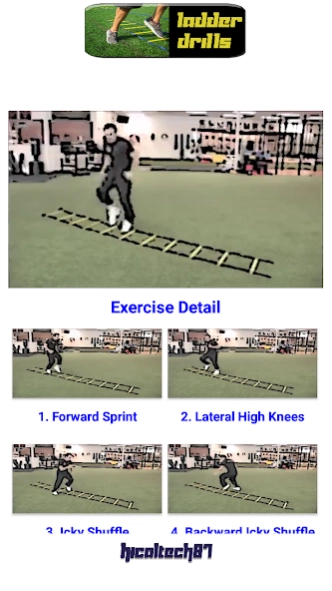SAQ Training 9
Free Version
Publisher Description
SAQ Training - SAQ Training is app that contain speed, agility, quickness drill
*First time use this app, user must grant permission to write data in their smartphone storage to make this app work specially for 6.0 above android version.
SAQ Training is app that contain speed, agility, quickness drill devided into 3 menu.
1. ABC (Athletic Base Coordination) Drills to build foundation of movement = Contain 10 basic drills
2. Ladder Drills = contain 23 drills using ladder equipment to improve or develop quickness feet
3. Cone Drills = contain 25 drills using cone to improve or develop the ability to change direction which mean is the essential thing about agility.
How to use:
- User only click the button that available in this application and see all the drills in every menu.
- At the bottom, user will see the detail of exercise one by one and click on thumbnail or the text of drills.
- When user click the detail of exercise there a instruction to conduct the drills with some menu.
About SAQ Training
SAQ Training is a free app for Android published in the Health & Nutrition list of apps, part of Home & Hobby.
The company that develops SAQ Training is Hicaltech 87. The latest version released by its developer is 9.
To install SAQ Training on your Android device, just click the green Continue To App button above to start the installation process. The app is listed on our website since 2024-01-29 and was downloaded 1 times. We have already checked if the download link is safe, however for your own protection we recommend that you scan the downloaded app with your antivirus. Your antivirus may detect the SAQ Training as malware as malware if the download link to hicaltech87.saq.saqtraining is broken.
How to install SAQ Training on your Android device:
- Click on the Continue To App button on our website. This will redirect you to Google Play.
- Once the SAQ Training is shown in the Google Play listing of your Android device, you can start its download and installation. Tap on the Install button located below the search bar and to the right of the app icon.
- A pop-up window with the permissions required by SAQ Training will be shown. Click on Accept to continue the process.
- SAQ Training will be downloaded onto your device, displaying a progress. Once the download completes, the installation will start and you'll get a notification after the installation is finished.